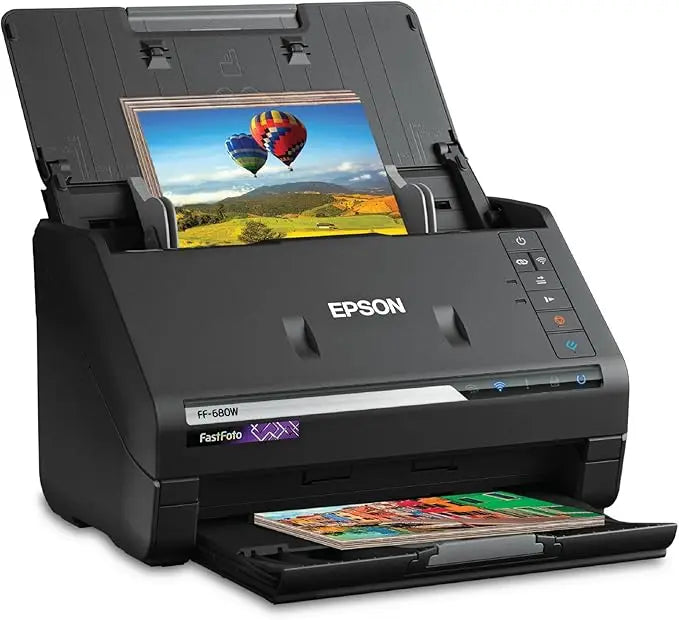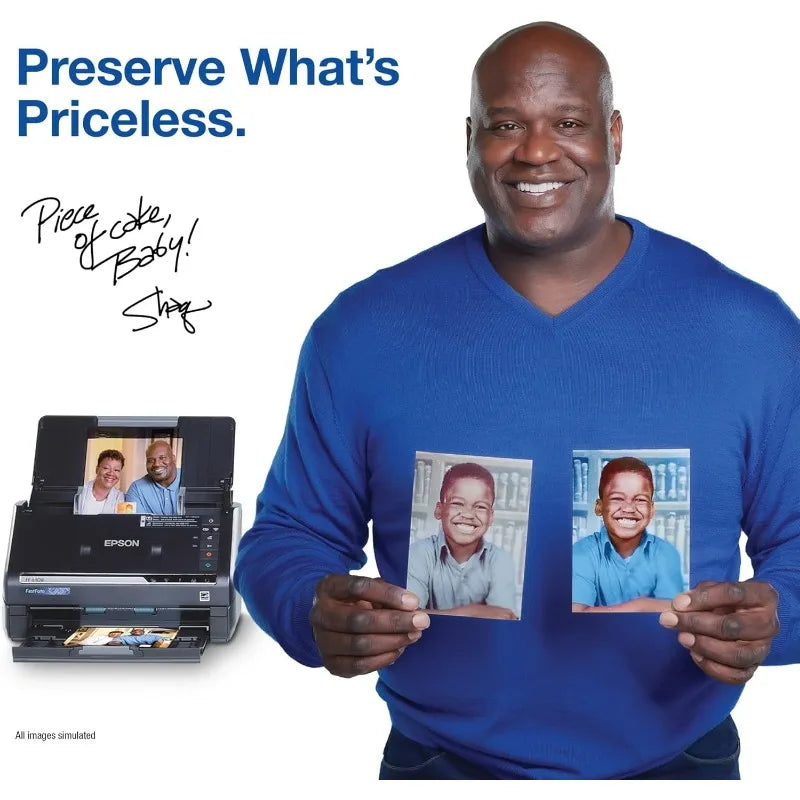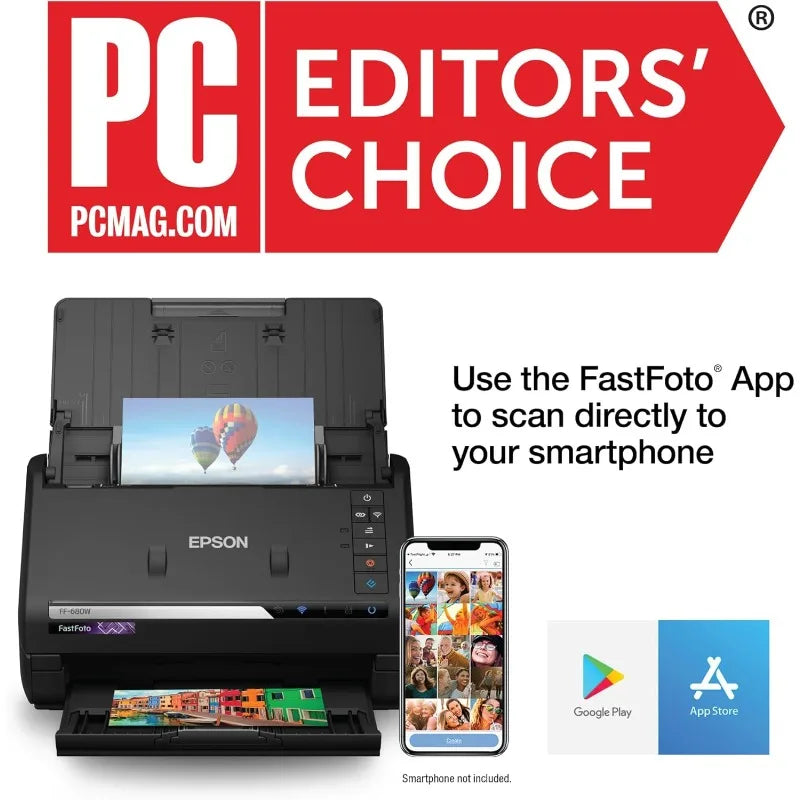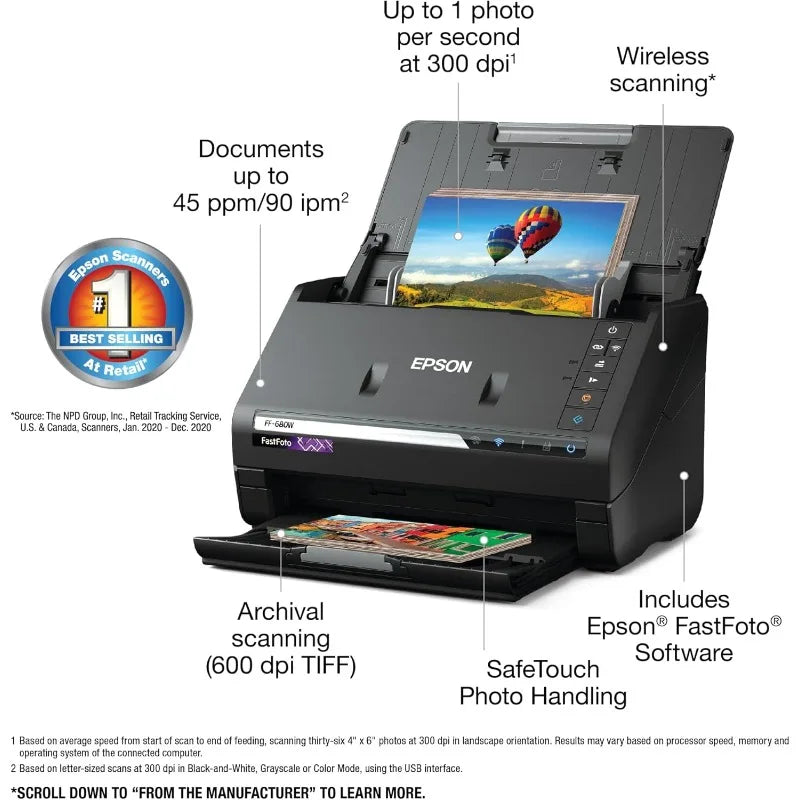1
/
of
7
calvarytechsolutions
Epson FastFoto FF-680W Wireless High-Speed Scanning System
Epson FastFoto FF-680W Wireless High-Speed Scanning System
Regular price
$976.99 USD
Regular price
$0.00 USD
Sale price
$976.99 USD
Unit price
/
per
Tax included.
Couldn't load pickup availability
SPECIFICATIONS
Key Features & Capabilities
Here are the main features you get with the FF‑680W, along with caveats and user feedback.
| Feature | What It Does | Specs / Notes | Pros / Trade‑offs |
|---|---|---|---|
| Scanning speed & throughput | Very fast for personal / small business use | Epson claims ~1 photo per second (4×6, 300 dpi) for photo mode. For documents: ~45 ppm / 90 ipm (300 dpi) in color/duplex mode. | Excellent for scanning many photos; but speed will vary depending on DPI, file format, network or USB interface, and complexity of enhancements |
| Optical / interpolated resolution & color depth | Good quality for consumer / archival scans | 600 dpi optical, up to 1200 dpi interpolated Internal color depth: 30‑bit; external (saved) color: 24‑bit. Grayscale internal 10‑bit, external 8‑bit. | For many use cases, 600 dpi is sufficient for archiving. Beyond that (1200 dpi), you rely on interpolation. |
| Media / format support | Versatile support for photo sizes & documents | Photo / print sizes: from ~2″×2″ up through panoramas up to 8.5″×36″ (some sources up to 21.6 × 91 cm) Document sizes: up to 8.5″ × 240″ (for long documents) | Very flexible. The trade-off is that very thin, very old, or fragile photos may be stressed during feeding (rollers / handling) |
| Automatic Document Feeder (ADF) | Enables batch scanning | Holds ~36 photos or ~100 sheets of documents (80 g/m²) | Great for bulk jobs. But randomness of mixed sizes or fragile prints may require manual handling |
| Image enhancement / processing | Built‑in features to improve and organize scans | Epson’s “Perfect Picture Imaging System” handles auto enhancement, color restoration, red-eye reduction, de-skew, auto crop/rotate, etc. Also, “Single-Step Technology” allows capturing front and back (handwritten notes) of photos in one pass. | Helpful to reduce manual postprocessing. But users sometimes report artifacts or overcorrection in darker areas (see “Cautions / Downsides”) |
| OCR / Document scanning | Converts scanned documents into editable/searchable formats | Comes with Epson ScanSmart software, which includes OCR (Nuance OmniPage) to produce Word, Excel, searchable PDF. | Useful for receipts, paperwork, historical documents with both images and text |
| Connectivity | Options for flexible setup | USB 3.0 SuperSpeed and WiFi (802.11 b/g/n) | Wireless is convenient (no cable), but may be slower or less reliable than USB, especially for high-volume scanning |
| Software / ecosystem | For managing, uploading, organizing, exporting | Epson FastFoto software (for batch photo workflows), Epson ScanSmart (for document workflows) are included. Also, “Easy Auto-Upload” for cloud integration (Dropbox, Google Drive) as you scan. | The software is central to usability. Some users have reported software bugs, especially with large volumes or on Mac. (See “User Reports / Drawbacks”) |
| Footprint & physical specs | Size, weight, power, etc. | Dimensions: ~11.7″ × 6.7″ × 6.9″ (W×D×H) Weight: ~8.2 lb / ~3.7 kg Power consumption: (USB) operating ~17 W, ready ~9.2 W, sleep ~1.2 W, off ~0.1 W; (Wireless) ~18 W operating, ~9.2 W ready, ~1.4 W sleep, ~0.1 W off | Relatively compact; easy to fit on desktop. Low power consumption in idle states |
| Operating environment | Temperature, humidity, etc. | Operating temperature: ~41 °F to 95 °F (5 °C to 35 °C) Humidity range: ~15% to 80% relative (non-condensing) | Avoid extreme conditions to prevent moisture damage or feeding issues |
| Warranty / service | Support & reliability expectations | 1-year limited warranty (US / Canada) | As with most consumer scanners; extended warranty or support may be beneficial for high usage environments |
Best suited for:
-
Bulk scanning of many prints (e.g. family photographs, albums) where speed is valuable
-
Scanning standard-size photos (4×6, 5×7) and postcards
-
Environments where moderate image quality is acceptable (for archiving or sharing)
-
Users who benefit from software automation, cloud upload, OCR for documents
-
Offices or homes where you want both photo and document scanning in one device
Share