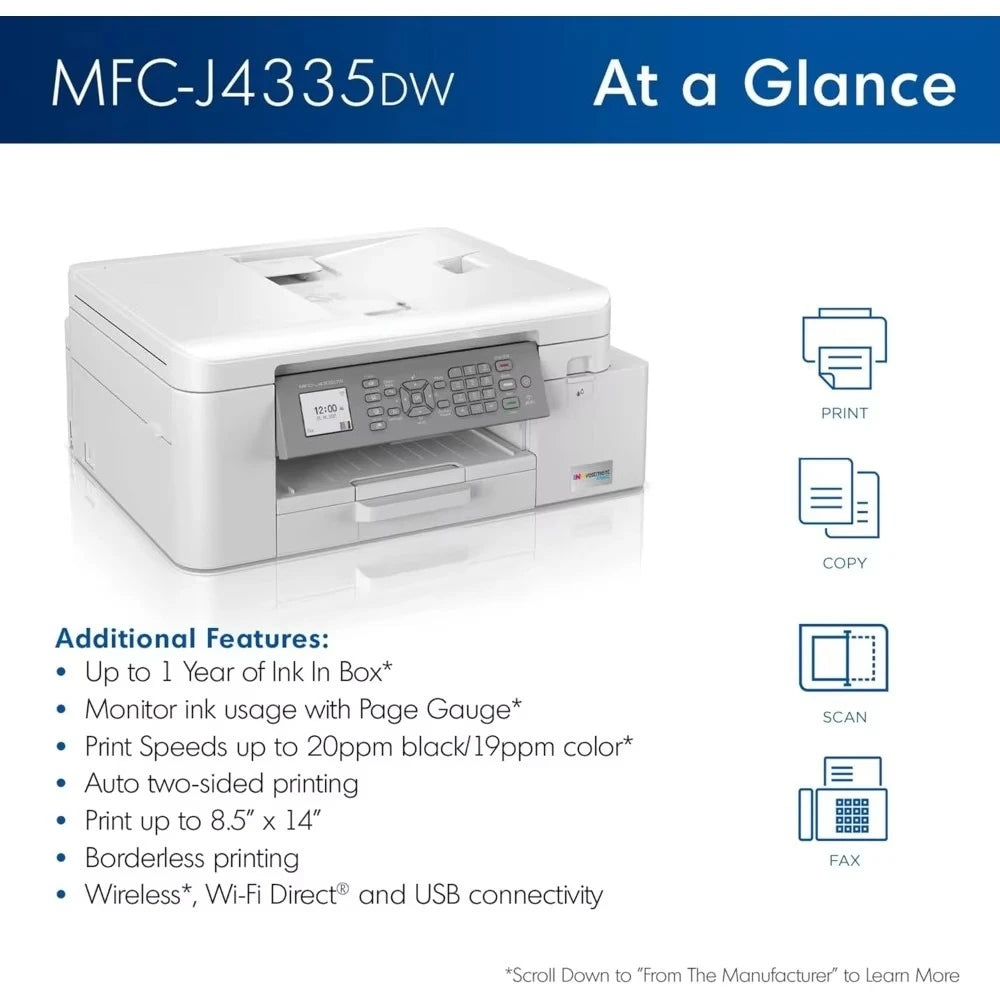calvarytechsolutions
Brother MFC-J4335DW Wireless All-in-One Color Inkjet Printer
Brother MFC-J4335DW Wireless All-in-One Color Inkjet Printer
Couldn't load pickup availability
SPECIFICATIONS
Product Overview
The Brother MFC‑J4335DW is a wireless color all‑in‑one inkjet printer in Brother’s INKvestment Tank line. It offers printing, scanning, copying, and faxing in a compact design. Its key marketing point is that it includes “up to 1 year of ink in box” based on modest usage levels.
It is aimed at home offices, small offices, or users who want solid color capabilities without high running costs.
🔍 Key Specifications & Features
| Component / Feature | Specification / Detail |
|---|---|
| Functions | Print / Scan / Copy / Fax (4-in-1) |
| Ink Technology | INKvestment Tank with front-loading ink cartridges + internal reservoirs |
| “Up to 1 Year of Ink” Claim | Based on printing ~150 pages/month (60% black, 40% color) using the 4 starter cartridges. |
| Print Speeds (ISO / Typical) | • Black: up to 20 pages per minute (ppm) • Color: up to 19 ppm |
| Print Resolution | Up to 1200 × 600 dpi (native) Supports higher “enhanced” resolution (1200×4800) in some drivers/app modes. |
| Duplex / Two‑Sided Printing | Automatic duplex printing supported for up to Letter/A4 size in plain paper mode |
| Scanner / ADF | • Flatbed scanner (max optical resolution ~1200 × 2400 dpi) • 20-sheet Automatic Document Feeder (ADF) (single-sided scanning) • ADF supports up to legal length (14") for scanning/copying |
| Copying | • Black copy speed: ~13 cpm (copies per minute) • Color copy speed: ~10.5 cpm • Max copy resolution: up to 1200 × 600 dpi • Reduction / enlargement: 25% to 400% |
| Fax | • Fax modem: 14.4 kbps (Super G3) • Memory to store ~170 pages • Speed dial / broadcasting features (up to 40 auto-dial entries) |
| Paper Handling | • Main input tray: 150 sheets (plain paper) • Manual (bypass) feed slot: 1 sheet, for special media • Output tray: up to 100 sheets • Supported paper sizes: Letter, Legal, A4, A5, envelopes, photo sizes, index cards etc. • Borderless printing (on certain paper sizes) is supported, but not in duplex mode |
| Connectivity & Networking | • Wireless (802.11b/g/n) • Wi‑Fi Direct (peer-to-peer) • USB 2.0 (to host / PC) • Support for mobile printing: AirPrint, Mopria, Brother Mobile Connect, Wi-Fi Direct, cloud print services |
| Memory / Processor | 128 MB RAM CPU: 576 MHz |
| Duty Cycle & Usage | Maximum monthly duty cycle: up to 30,000 pages Recommended / typical monthly print volume: 250 to 2,000 pages |
| Dimensions & Weight | • Unit dimensions (W × D × H): ~17.1″ × 14.2″ × 7.1″ (≈ 435 × 360 × 180 mm) • Weight: ~17.6 lb / ~8.0 kg |
| Power & Efficiency | • Power consumption (copying): ~21 W • Sleep / standby / off modes consume much less (e.g. ~1.1 W / ~1.4 W / ~0.2 W) • ENERGY STAR certified |
| Display / UI | 1.8″ color LCD screen (TFT) for navigating menus, settings, ink status etc. |
| Ink & Consumables | • Starter cartridges included: Brother LC406 series (4 cartridges: BK, C, M, Y) • Replacement cartridges yields: • Standard: ~3,000 pages black / ~1,500 pages color • High-yield / “XL”: ~6,000 pages black / ~5,000 pages color • Page Gauge: a feature showing how much ink remains, displayed on the LCD or via Brother Mobile Connect app |
| Warranty | 2-year limited warranty (in many markets) |
✅ Strengths & Advantages
Based on specs and user feedback, here’s what the MFC‑J4335DW does well:
-
Low ongoing cost & generous ink supply — The INKvestment Tank system delivers more ink per cartridge and fewer replacements. The “up to 1 year of ink in box” claim is a useful selling point for moderate users.
-
Automatic duplex printing — Helps reduce paper consumption and is convenient for double-sided document output.
-
Compact footprint — Among multifunction color inkjets, it’s reasonably compact and can fit in modest office spaces.
-
Good connectivity & mobile printing features — Supports Wi-Fi, Wi-Fi Direct, Brother Mobile Connect, AirPrint, Mopria, etc., making printing from mobile devices and cloud fairly simple.
-
High-yield replacement cartridges — The option of XL cartridges gives more pages per cartridge when needed.
-
Feature set for small offices / home offices — Having print, scan, copy, fax, ADF, duplex print, and moderate speed in one machine is useful for varied document workflows.
Best For:
-
Home offices / small businesses with moderate color + black-and-white printing needs.
-
Users who value lower ink costs over the premium speeds of pro models.
-
Environments where automatic duplex printing is important (but not necessarily duplex scanning).
-
People who want all major functions (print / scan / copy / fax) in one device without going to a large, heavy machine.
Share